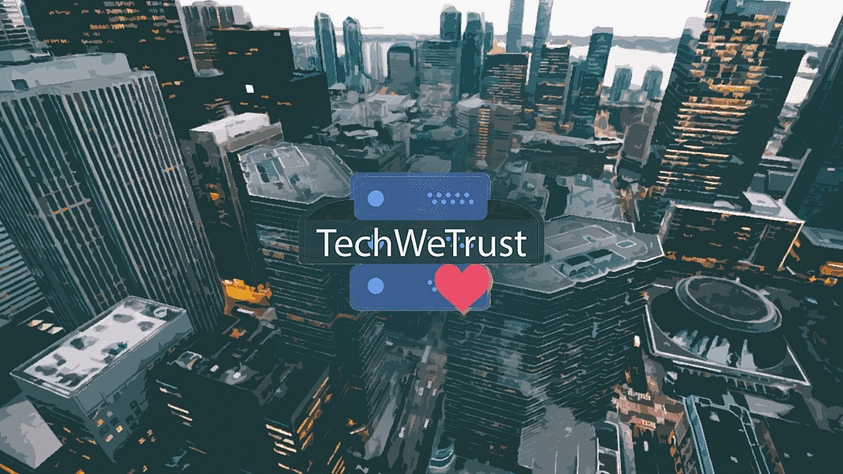Contents
hide
Maybe you are familiar with the next error mkdir: cannot create directory '/bitnami/mariadb': Permission denied or not.
This is caused by incorrect directory permissions.
Recently, I have tried to start a MariaDB container with a volume mounted to it.
My docker-compose file looked like this:
version: "3.3"
services:
mariadb:
image: 'bitnami/mariadb:10.3'
volumes:
- "./config/mariadb:/bitnami"
environment:
- MARIADB_ROOT_USER=example_usr
- MARIADB_DATABASE=emxample_db
- MARIADB_ROOT_PASSWORD=example_pwdAs you can see, ./config/mariadb is mounted as a volume, but with root as user.
root@test:../config# ls -l
total 8
drwxr-xr-x 2 root root 4096 Aug 12 11:54 mariadb
drwxr-xr-x 2 root root 4096 Aug 12 11:54 wordpressThe container itself created a new user mysql and have tried to modify a directory of the root user.
INFO ==> ** Starting MariaDB setup **
INFO ==> Validating settings in MYSQL_*/MARIADB_* env vars..
INFO ==> Initializing mariadb database...
mkdir: cannot create directory '/bitnami/mariadb': Permission denied
INFO ==> Stopping mariadb...How to solve it?
Just change the owner of the folder with the user mysql using the following command.
chown -R 1001:1001 /path/to/your/mariadb_dataAfter another listing with ls -l:
drwxr-xr-x 2 1001 1001 4096 Aug 12 11:54 mariadb
drwxr-xr-x 2 root root 4096 Aug 12 11:54 wordpressINFO ==> ** Starting MariaDB setup **
INFO ==> Validating settings in MYSQL_*/MARIADB_* env vars..
INFO ==> Initializing mariadb database...
INFO ==> Stopping mariadb...
INFO ==> ** MariaDB setup finished! **If this doesn’t work, a ticket it’s opened on Github.